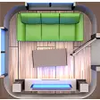Take Your Designs Anywhere
Take Your Designs Anywhere
Vote: (1 votes)
Program license: Paid
Developer: Trimble
Version: 19.2.222
Works under: Windows
Vote:
Program license
(1 votes)
Paid
Developer
Version
Trimble
19.2.222
Works under:
Windows
Pros
- Advanced 3D modeling tools for professional-grade projects
- Highly accessible web-based application with no installation required
- Interoperability with a wide range of file types for seamless collaboration
- Unlimited cloud storage via Trimble Connect
- User-friendly interface suitable for professionals and hobbyists
Cons
- Web-app reliant on internet connection for access and use
- May not have all the features of the desktop version, SketchUp Pro
- Potential learning curve for new users not accustomed to advanced modeling software
Introducing SketchUp Shop: The Web-based 3D Modeling Powerhouse
SketchUp Shop presents itself as a competent and versatile web-based 3D modeling application that caters to the needs of both professional designers and hobbyists alike. As a derivative of the well-established SketchUp Pro desktop app, SketchUp Shop delivers a robust set of tools that empower users to bring their creative visions to life, directly within their web browser.
Feature-Rich Interface with Advanced Tools
One of the most compelling reasons to consider SketchUp Shop is its comprehensive selection of advanced modeling tools. Users have at their fingertips capabilities typically reserved for professional-grade software, such as in-depth solid modeling and detailed material customization. Whether sculpting complex shapes or fine-tuning textures, SketchUp Shop provides a depth of functionality that will satisfy the practical demands of sophisticated projects.
Seamless Importing and Exporting Capabilities
SketchUp Shop stands out for its advanced interoperability. Importing and exporting vector files becomes a breeze, allowing users to work with a diverse range of file types. This seamless integration ensures that SketchUp Shop could fit into a broader design workflow, making it an indispensable tool for professionals who regularly transition between different software platforms during their design processes.
Unlimited Cloud Storage with Trimble Connect
Another strong selling point of SketchUp Shop is its unlimited cloud storage provided through Trimble Connect. This feature not only safeguards users' work but also facilitates an environment conducive to collaboration. Teams can easily share and manage their projects on the cloud, ensuring that they can access their designs whenever needed, from anywhere with internet connectivity.
Utility In and Out of Professional Contexts
Though SketchUp Shop delivers a suite of features that professionals can leverage, it remains accessible enough for personal use. This characteristic broadens its appeal, suggesting that SketchUp Shop is more than just a tool for serious business—it's also a space where hobbyists and learners can experiment with 3D modeling without the intimidation of overly complex software.
Web-based Convenience Meets Professional Design
As a web-based platform, SketchUp Shop provides noteworthy convenience. The ability to work from any location with a web browser and internet connection speaks to the growing demand for flexibility in professional and creative tools. This feature enables users to continue working on projects without the need to carry around a specific device or worry about software installations and updates.
Compared to SketchUp Free
It's important to differentiate SketchUp Shop from its free counterpart, SketchUp Free. While the latter offers an excellent entry point for those new to 3D modeling, SketchUp Shop is the go-to option for users requiring more advanced features and fewer constraints on their workspace.
Conclusion
SketchUp Shop is poised as a superior solution for anyone seeking a powerful yet user-friendly web-based 3D modeling tool. By striking a balance between professional-grade features and cloud-based collaboration, it represents a significant stride in accessible yet sophisticated design software.
Pros
- Advanced 3D modeling tools for professional-grade projects
- Highly accessible web-based application with no installation required
- Interoperability with a wide range of file types for seamless collaboration
- Unlimited cloud storage via Trimble Connect
- User-friendly interface suitable for professionals and hobbyists
Cons
- Web-app reliant on internet connection for access and use
- May not have all the features of the desktop version, SketchUp Pro
- Potential learning curve for new users not accustomed to advanced modeling software